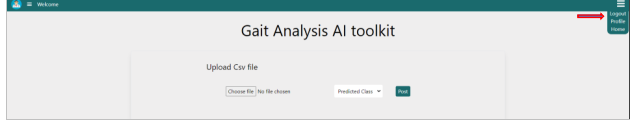The documentation provided a detailed description of the GA.
Site: The site can be accessed via the link:
Link: https://gait.alamedaproject.eu/
By clicking on the above link, the user will route to the login page.
1. LOGIN:
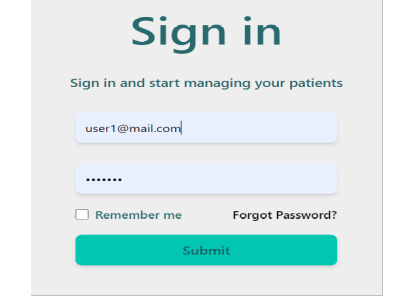
2. Home page:
On the successful login user/patient will be routed to homepage, Here, the user/patient can upload the data for analysis by selecting “Choose File” option select from the available categories such as predicted classes and all classes (discussed in next section). Clicking on “Post” button will transmit the chosen data for analysis. the process can be viewed in the figure below.
Those user/patients who are already enrolled on IAM can login into the site using their username and password as shown in the figure below. On successful Login IAM will generate Token and provide it as a part of authentication procedure.
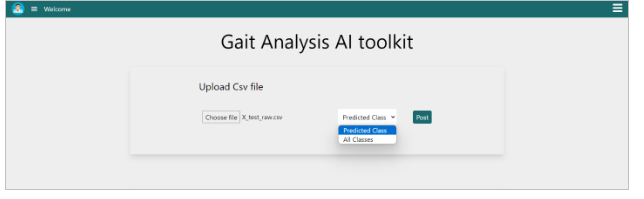
Predicted Class:
While user/patient selected data for analysis, selected predicted class mode for analysis, and initiating analysis via the “Post” button. The outcome will be prediction of single activity determined by decision algorithm along associated confidence level. the result can be downloaded by clicking on the download button. the result can be seen from the figure below.
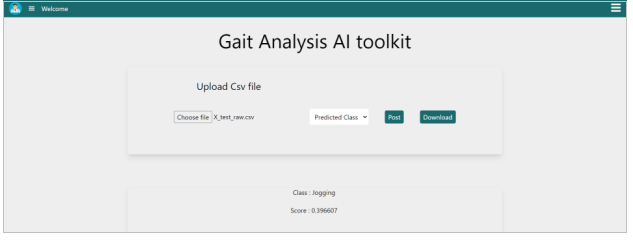
All classes:
When user/patient select data, select “All classes” mode for analysis, and activate activating “Post” button, the decision algorithm will return a list of possible activities and associated confidence level based on data distribution. The activities are Walking, Jogging, Setting, Upstart, Downstair The result is shown in the figure below. To access the outcome, user can utilize “Download” button.
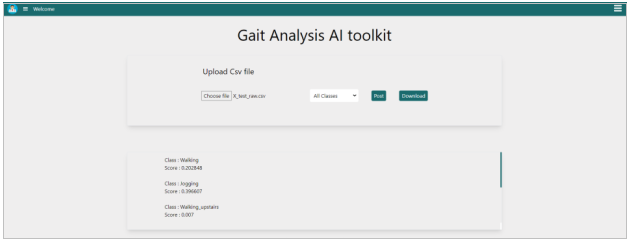
Logout:
When the user/patient clicks on the “Logout” button, the system forwards the token to IAM for token expiration. This signifies the secure disconnection from the platform ensuring the conclusion of their session. This can be seen in the figure below.